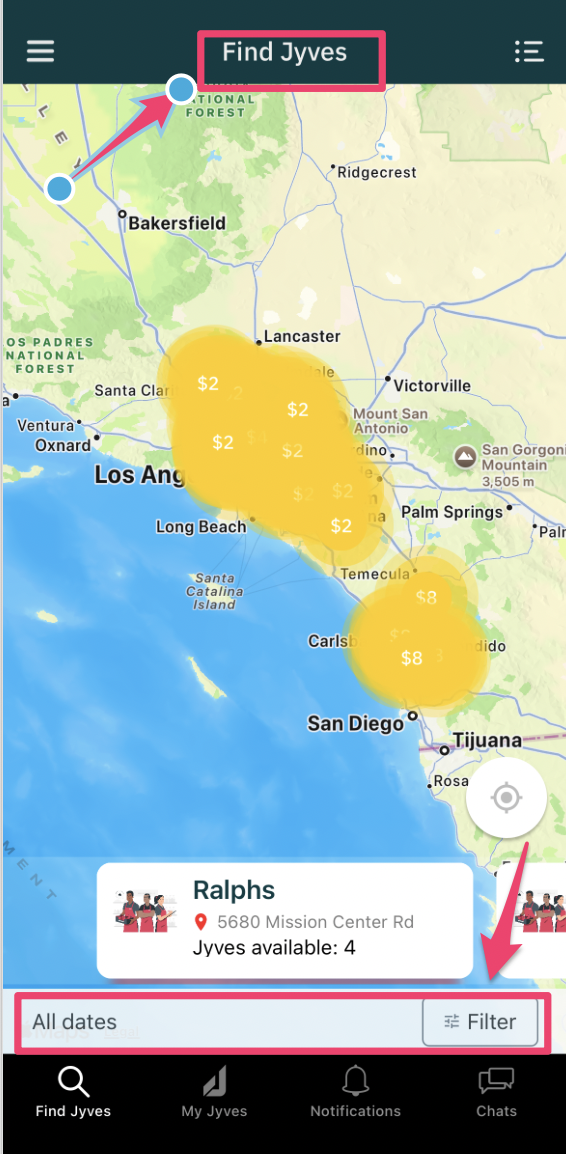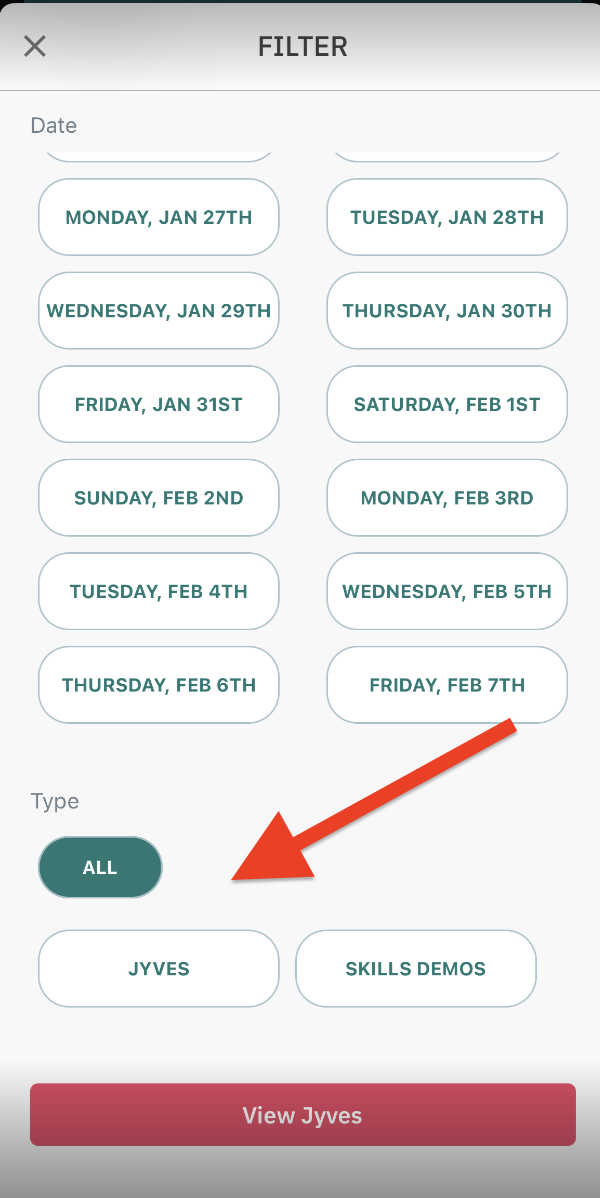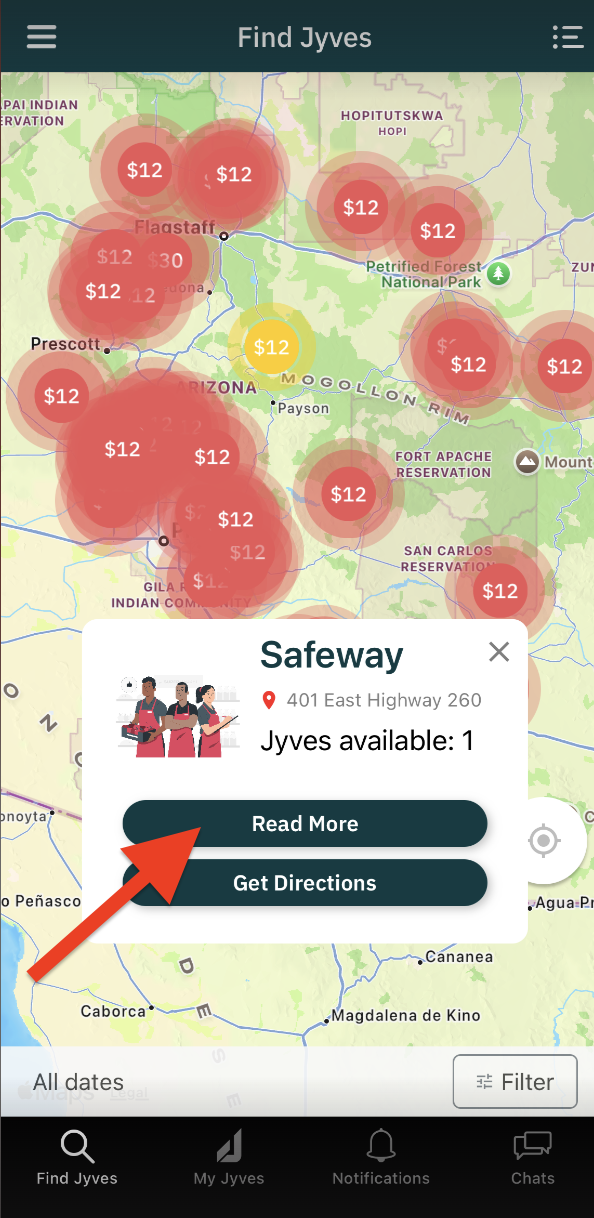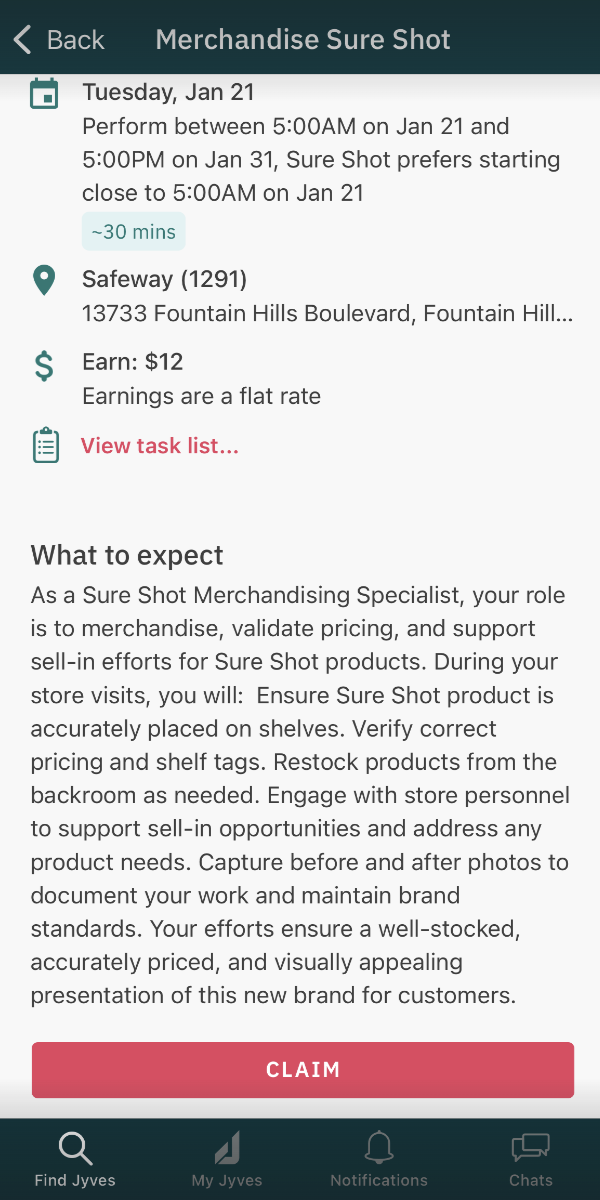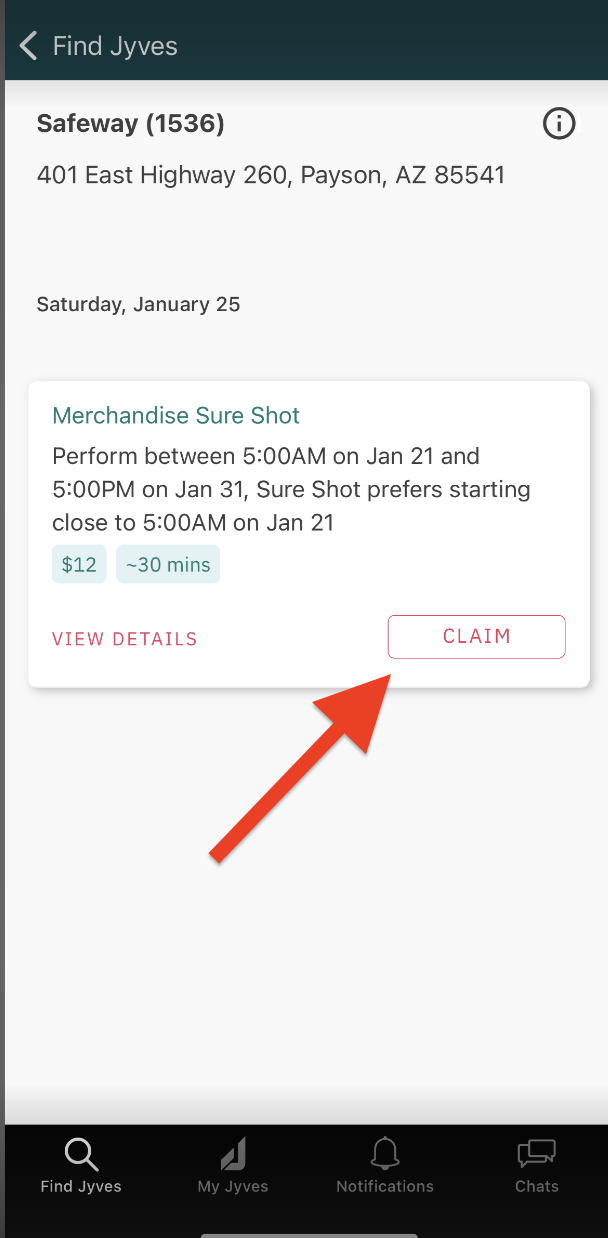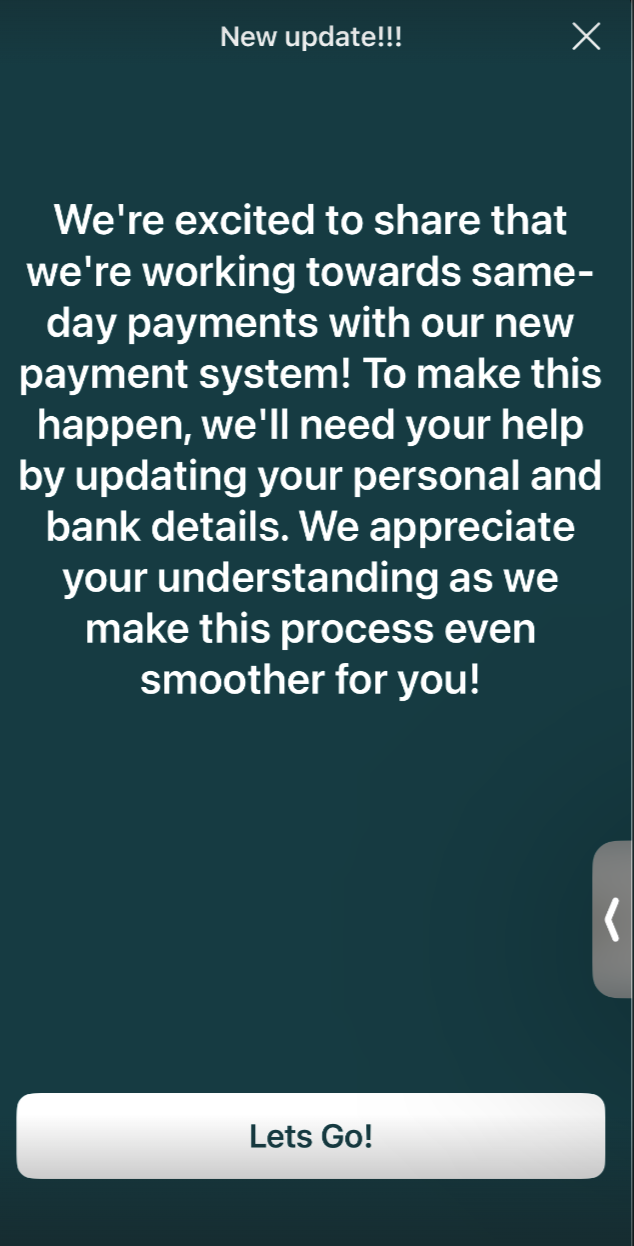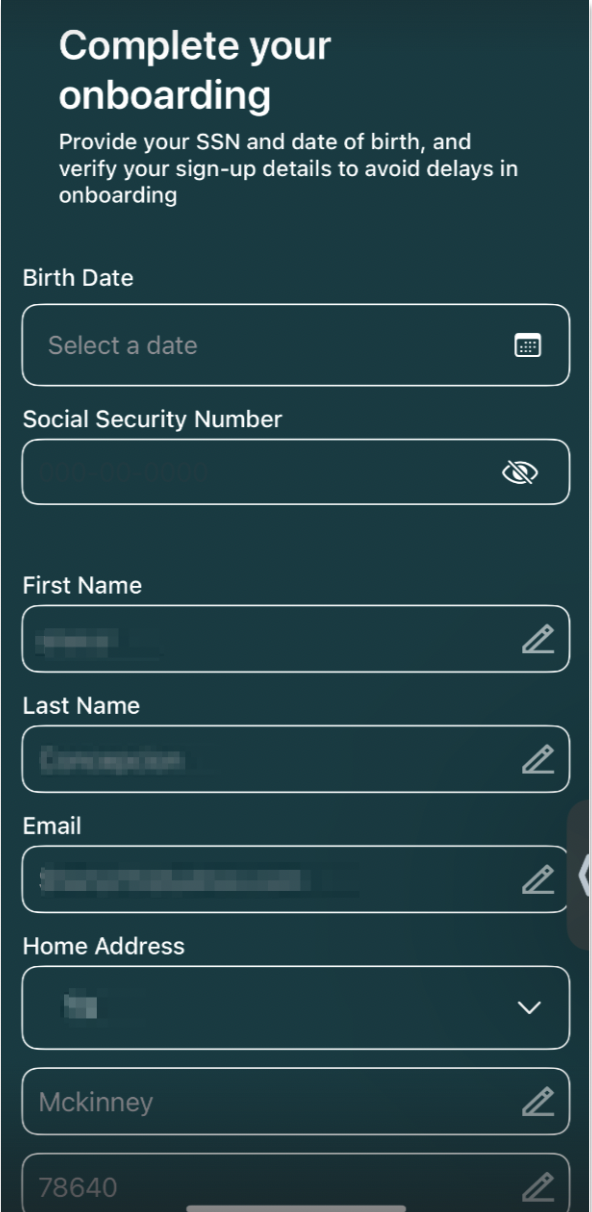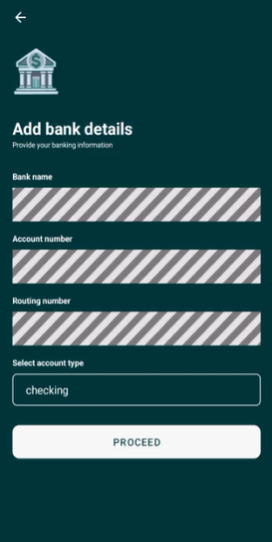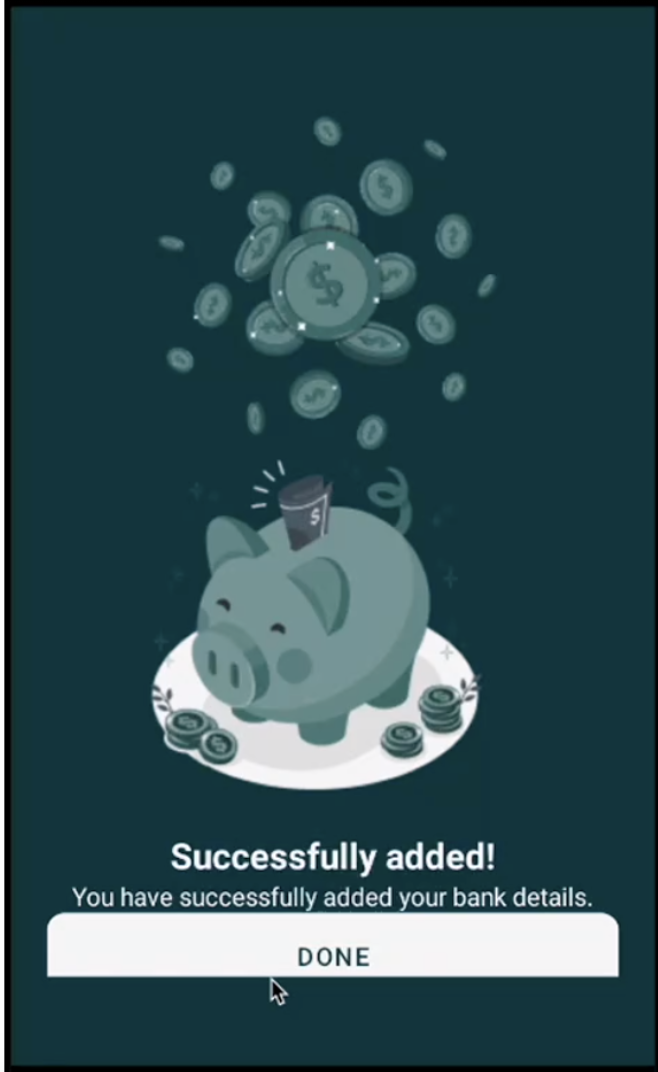How to set up your Zeal account?
Zeal is our new payment partner. To set up your Zeal account, new and current Jyvers need to claim a Jyve through the app.
Follow the steps below:
To find Jyves, simply head to the Find Jyves screen. For the job posting schedule, repeatable jobs have specific daily schedules, project jobs are released up to 14 days in advance, and it's recommended to check the app at 8 AM, 1 PM, and 5 PM for optimal job availability.
1. First, go to the Jyve Map and click Filter.
2. Select “JYVES” under Type. This will display nearby regular Jyves. Use the map to zoom in or out for more locations.
3. Select a regular Jyve and tap Read More.
4. Tap View Details and review the job description.
5. Hit Claim and make sure to attend the accepted Jyve.
6. A notification about our new payment system will appear. Click Let’s go! and fill out your personal information and bank details.