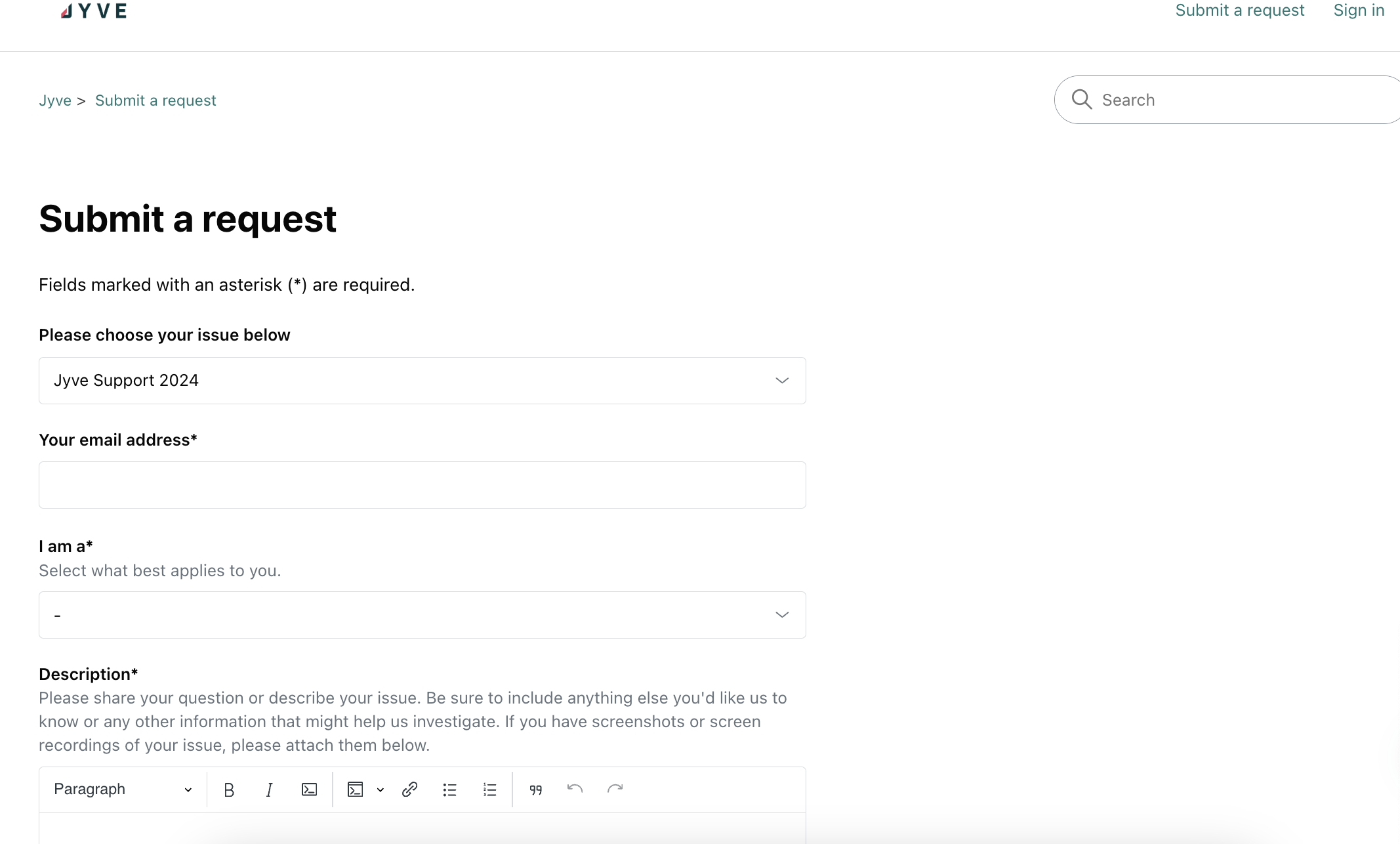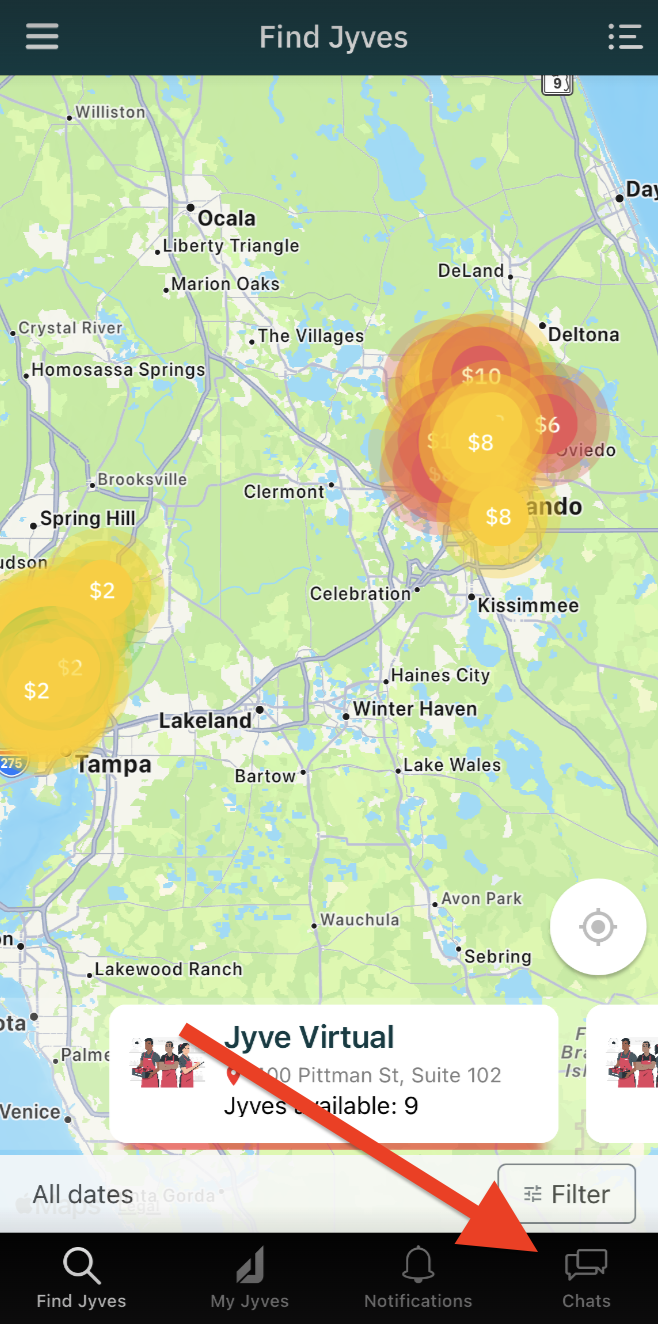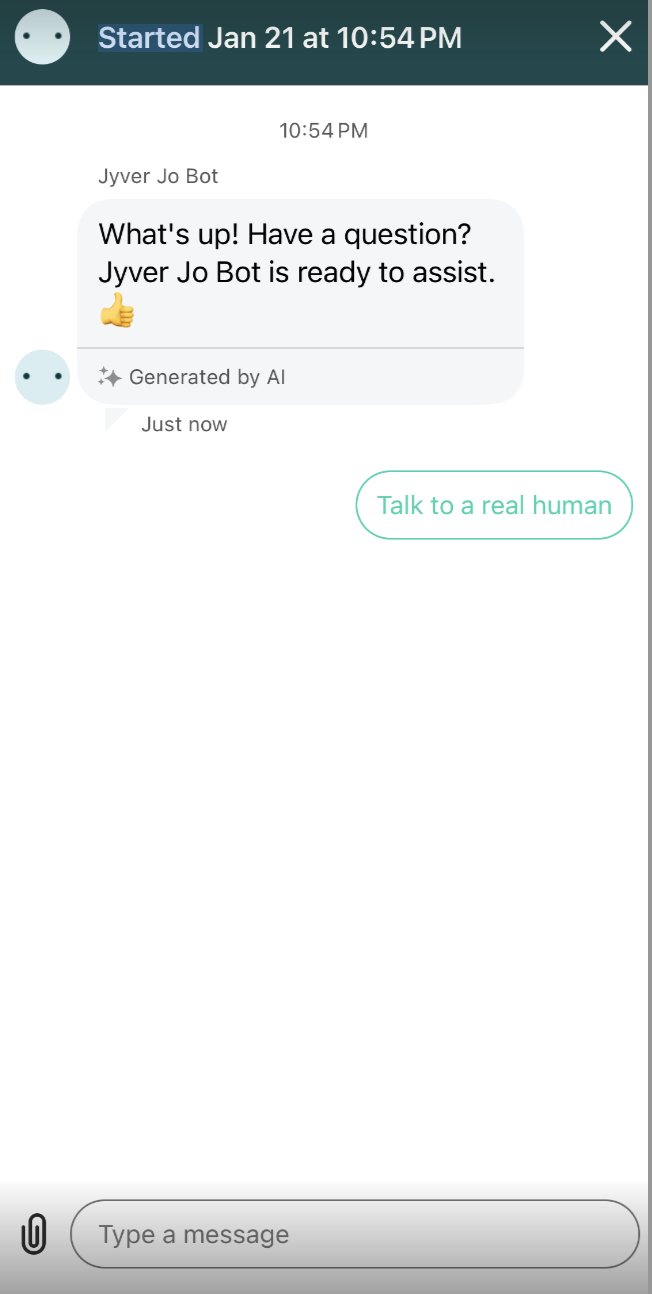What to Do If a Jyver Cannot Submit or Complete a Job in the App?
If you encounter issues preventing you from submitting or completing a job in the Jyve app, such as failed image uploads, lack of cellular service, or no Wi-Fi connection, please follow these steps to resolve the problem:
1. Submit a ticket through the Jyver Support 2024.
2. Chat with the Support Team
Open the Jyve app and click the chat icon to start a conversation with our support team.
Provide all relevant details during the chat session to ensure a quick resolution, including:
- A clear description of the issue.
- The Job Reference ID.
- Photos of the completed tasks.
- Name of the on-site supervisor (if applicable).
Our support team is here to assist you and will work to resolve the issue as quickly as possible.
3. Email Jyve Support
Send an email to support@jyve.com
Include the following details in your email:
- A brief description of the issue.
- The Job Reference ID.
- Photos of the completed tasks.
- Name of the on-site supervisor (if applicable).