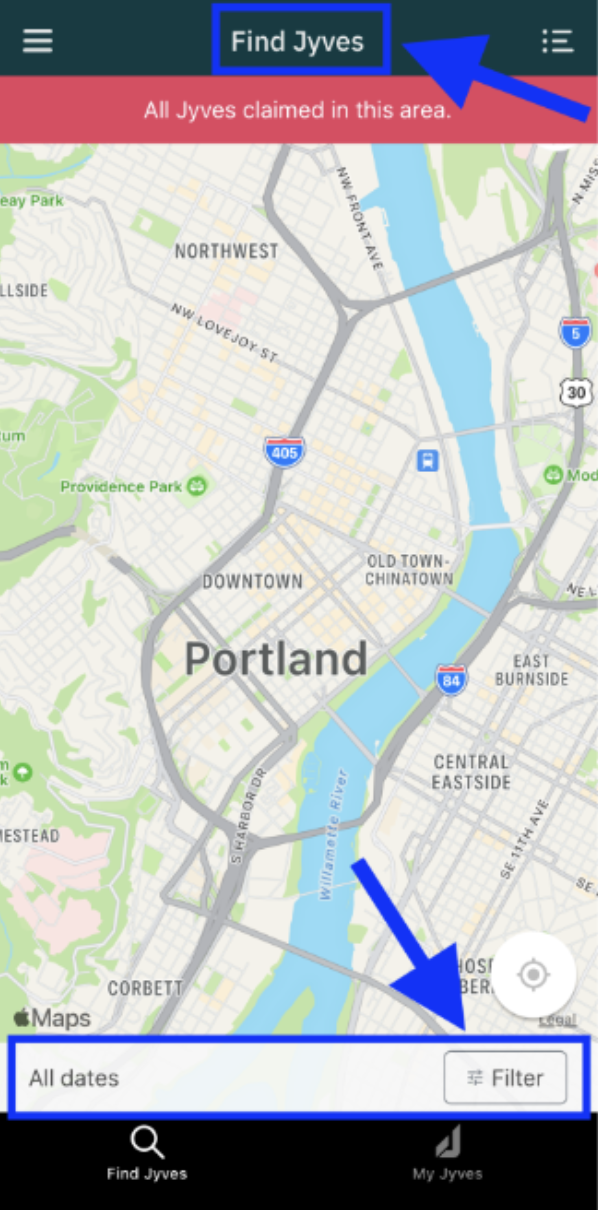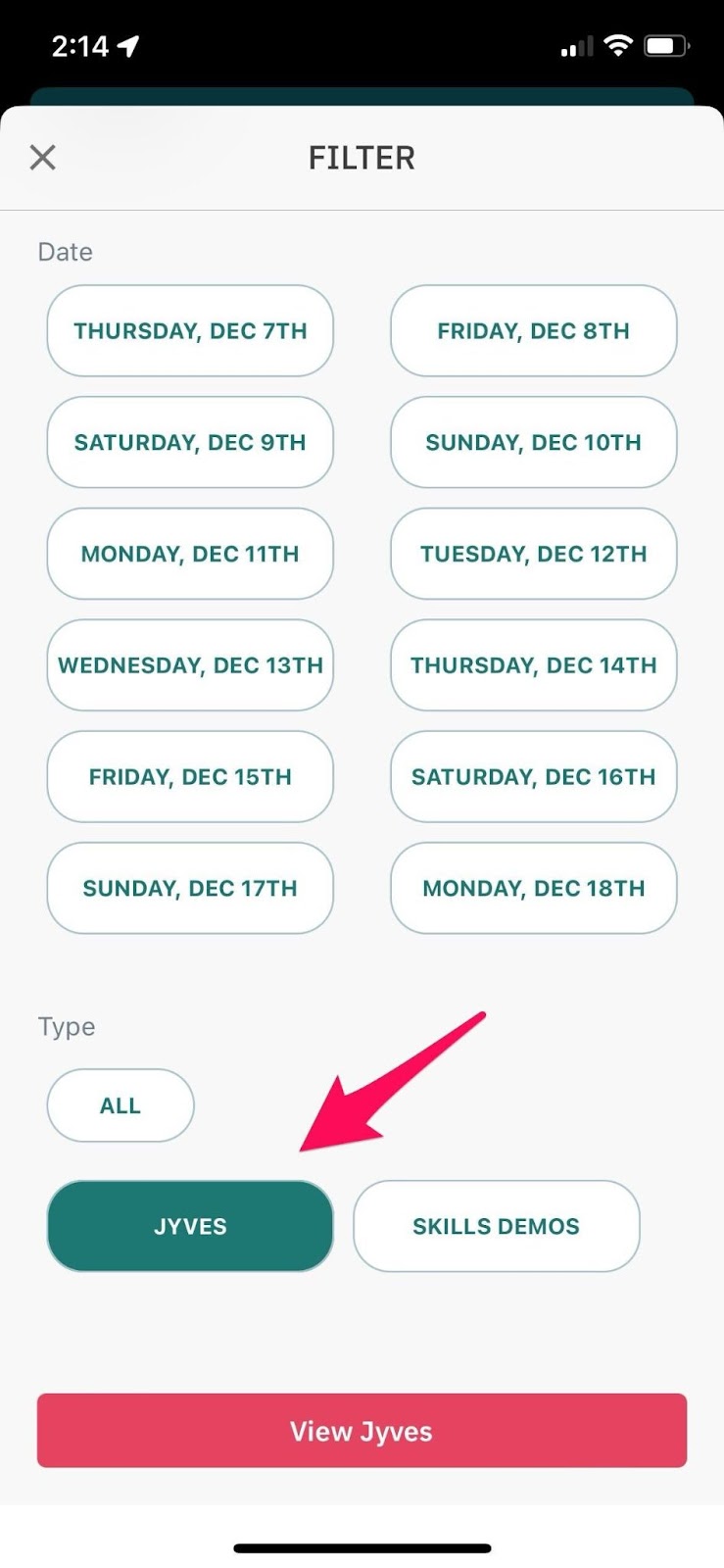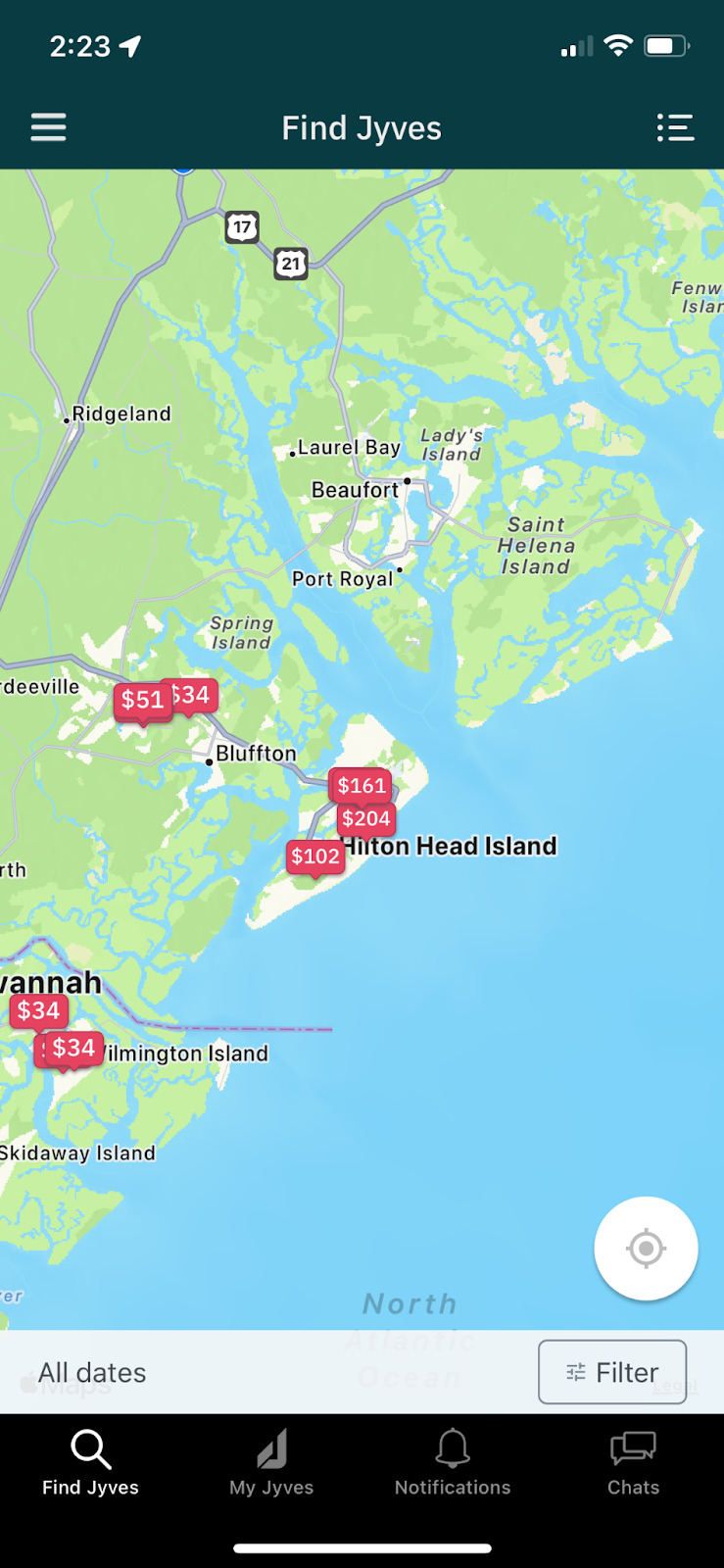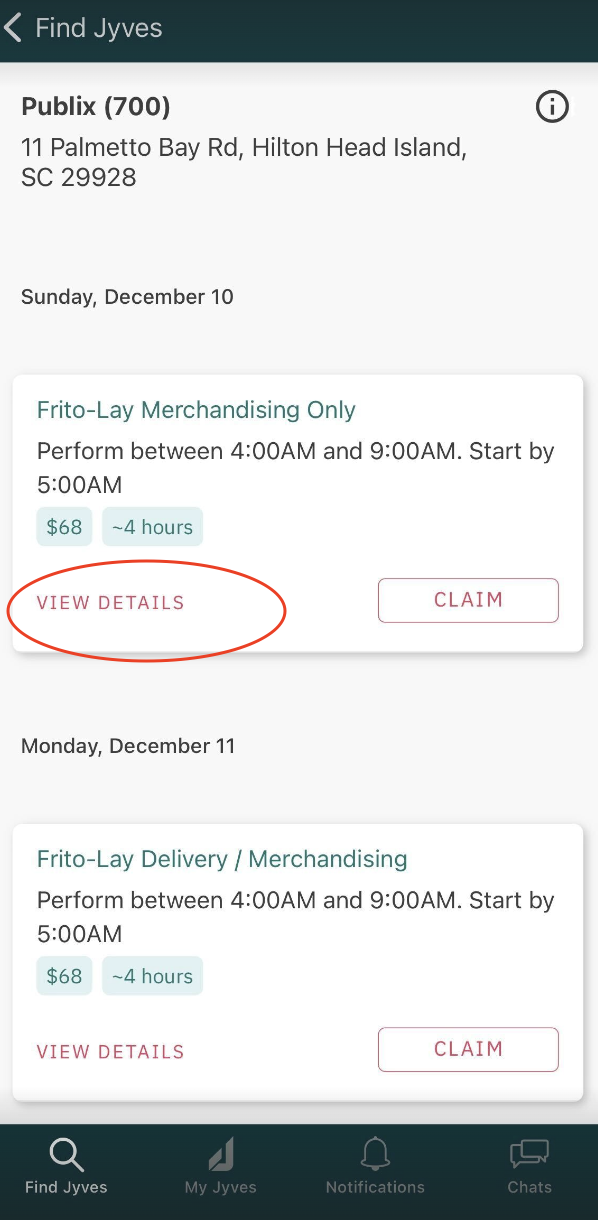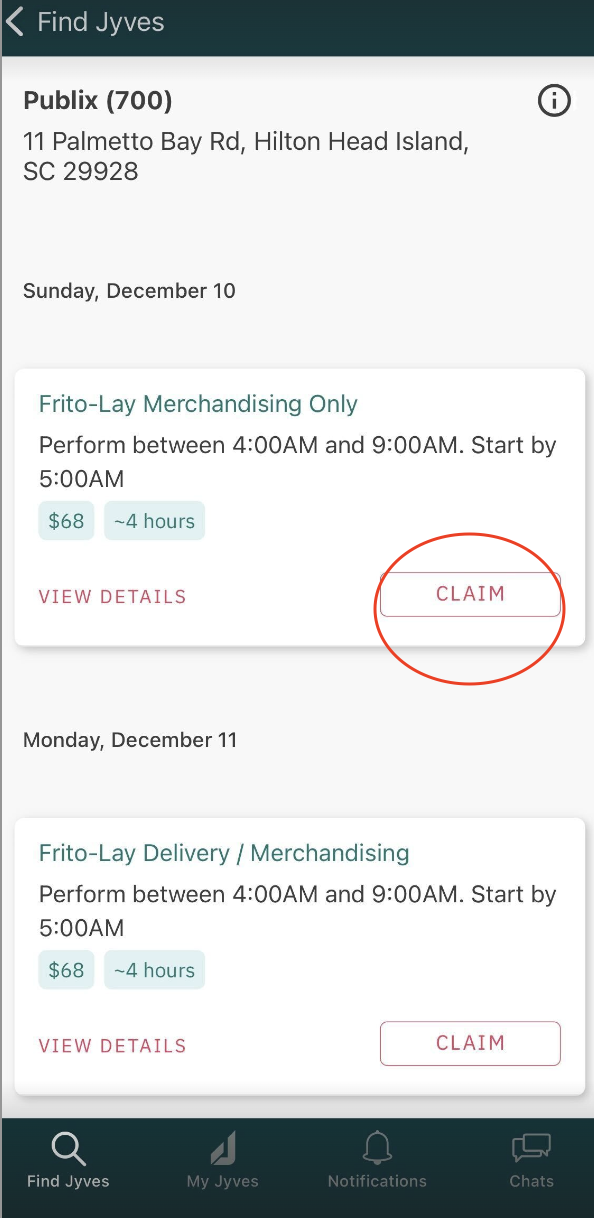How to claim a regular Jyve? ( jobs that do not require any certification)
To find Jyves, simply head to the 'Find Jyves' screen. For the job posting schedule, repeatable jobs have specific daily schedules, project jobs are released up to 14 days in advance, and it's recommended to check the app at 8 AM, 1 PM, and 5 PM for optimal job availability.
First, go to Jyve Map and click Filter.
2. Navigate to the 'Find Jyves' section and filter the date bubble to your desired date. You may need to zoom out to view all the available Jyves near your location.
3. . Choose “Jyves” (under Type) then click “View Jyves”.
4. It would show all regular available Jyves nearby.
5. Click View Details and review the job description.
6. Hit Claim and make sure to attend the accepted Jyve.
7. Show up at the specified start time and complete Jyve!